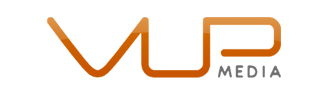Google Data Studio enables users to create advanced data reporting visualizations that include dashboards, charts, and graphs. The data is pulled from a variety of different reporting tools like Google Analytics and Search Console. It allows users to easily create, visualize, and share reports and dashboards.
Whether you just started using Google Data Studio or have been using it for a while, check out our tips and tricks that will help you take advantage of everything the platform has to offer.
Create A Strategy Before Doing Anything
For first-time users, it’s easy to get lost in Data Studio if you don’t have a strategic plan. It’s nearly impossible to measure success without objectives or key performance indicators. Decide what is most important to you and how you plan on measuring the success of that goal.
Besides narrowing down your objectives, you’ll want to make sure you have sources to collect the right data. Establishing key metrics early on can save you time, and you’ll have a direction when building future reports.
Take Advantage of Templates
If you are unfamiliar with Data Studio, working with templates is a great place to begin. When you’ve chosen a template, Data Studio automatically populates it with the data set you choose. You can easily understand what the tool offers and how you can use it to your advantage.
Embedding Reports
You also can add more data to your existing template without having to recreate it from scratch. This feature allows you to embed Google Docs, YouTube Videos, Google Sheets, and webpages to your report via the URL embed feature, keeping all your important information in the same place.
Use Community Connectors
Google Data Studio easily pulls data reports from platforms like YouTube, Google Analytics, Search Console, and other Google-supported services. While it doesn’t include many third-party connectors, it does give you the ability to bring in data from your databases or upload files.
Google Data Studio is an effective tool for visualizing data reports. Being that it is still relatively new, many have barely scratched the surface of what it offers. Understanding some of the advanced capabilities of this product will help you create reports that pack a punch.
If you are unsure of what KPIs you should be using to measure success, contact VUP Media at 401-949-8000! Our team of marketing analysts can format monthly Google Data Studio reports to give you more insight into your online performance.